Cloud computing is a modern way to get technology services online over the internet in this century at anywhere. It makes cloud computing very easy and cheap for people and businesses to use data, apps, and computing power without having to buy expensive hardware or deal with any kind of complicated setups. Cloud computing is used in your emails, Netflix shows, mobile banking apps, and even the pictures you keep on your phone. Now we will discuss what is it and how it is technically work. We will define cloud computing, work, uses, its future in this blog so that anyone, even someone who has never heard of it before, can understand it.
What is Cloud Computing
Cloud computing is basically using other people’s powerful computers, storage systems, and software over the internet instead of running everything on your own computer. You don’t keep pictures on your phone’s memory card; instead, you upload them to Google Drive. You don’t have to buy servers for your business; instead, you can rent computing power from Amazon Web Services (AWS) or Microsoft Azure. This is the cloud in action which you can use technology as a service provider at any-time and wherever you are, as long as you have an internet connection.
What Does “The Cloud” Mean?
When you use term “cloud,” then it doesn’t mean that your data is floating in the sky. The name came from old diagrams of computer networks which shown the internet as a fluffy cloud. It represented for something which you don’t see or need to understand very well and you should just know that it works. When we say that your photos or apps are “in the cloud,” it means that they are stored on secure servers in a data centre that is far away and run by experts known as Cloud Service Providers (CSPs).
How does the cloud Computing work?
There are three parts of cloud computing: the front end, the back end, and the network.
- The Front End (What You See) is the part of the interaction that you see, like your phone app, laptop browser, or company dashboard. This is where you send requests like “upload this file” or “run this program” to this place.
- The Back End (The Cloud Infrastructure) is where the magic happens. It has servers, storage systems, databases, networking equipment, and software for virtualization. These resources handle your requests, keep your data safe, or run your apps.
- The Internet (Network) is what connects you to the cloud. Without network, your request can’t get to the servers and get any results.
This is how it works, first you upload a picture, it goes over the internet, and the cloud servers keep it in multiple places. You can then download or view it from anywhere in the world.
Different Ways to Deploy Cloud
All Clouds are not the same. We can divide cloud computing into four main models based on who owns and uses it:
- Public Cloud is owned by providers like AWS, Azure, or Google Cloud. Anyone can rent these resources which is affordable and accessible.
- Private Cloud is only used by one company. Its expensive but gives you more control and privacy.
- Hybrid Cloud is a mix of private and public cloud. Companies and firms often store sensitive information in private clouds, but they use public clouds for everyday tasks.
- Multi-Cloud uses more than one cloud service provider at the same time. For instance, a company might use AWS for storage and Google Cloud for AI services.
Types of Cloud Service Models
There are different ways to get cloud computing, depending on how much control you want:
- In Infrastructure as a Service (IaaS) you rent servers and storage space, which are raw computing resources. You take care of everything else, like apps, operating systems, and data. For example, Amazon EC2.
- In platform as a Service (PaaS) you only have to focus on your apps. The provider takes care of the servers, operating system, and middleware. For example, Google App Engine.
- In software as a Service (SaaS) provider takes care of everything. All you have to do is log in and use the app. For example, Gmail, Zoom, and Dropbox.
- In Serverless Computing (FaaS) service you don’t even have to deal with servers. You write small functions which run automatically when they are activated. AWS Lambda is an example.
How Cloud Storage Works
Storage is one of the most common things people do with cloud computing. This is how it works:
- Your file is split into smaller parts.
- These parts are saved on several servers in different data centres.
- For safety purpose, copies are kept, so your data is safe even if one server fails.
- The cloud puts the pieces back together and sends them to you right away when you ask for them.
That’s why people think cloud storage is both safe and accessible.
Advantages of Cloud computing
Some of the main advantages are:
- You don’t have to buy expensive hardware or run your own data centres.
- You can easily add or remove resources as needed.
- You can deploy apps and services in minutes, not weeks. So, speed is high.
- Data is kept in more than one place, which lowers the risk of downtime.
- You can work from anywhere and on any device.
- Teams across the world can access and share data in real time.
- Big companies spend a lot of money on cybersecurity and compliance.
Cloud Computing in the Real World
You might be using cloud computing every day without even knowing it:
- Netflix, Spotify, and YouTube all use cloud servers to send content globally through streaming services.
- You can store and retrieve files on all of your devices with Google Drive, Dropbox, and iCloud.
- Business tools like Slack, Salesforce, and Office 365 run on the cloud.
- Companies use cloud systems to keep their backup data safe so, they can recover at any time.
- Smart devices and machine learning models run on a strong cloud infrastructure.
Disadvantages of using Cloud
The cloud isn’t perfect. There are some problems, such as:
- If you don’t manage your unused resources, they can cost you money.
- It can be difficult to switching providers.
- If you don’t have the Internet, you can’t get access to the cloud.
- Data breaches are still possible if access is not managed properly, even though it is safe.
How to Get Started with Cloud Computing
If you want to use cloud, then here is a guide for beginners:
- By learning the basics and finding out how apps, servers, and storage work.
- By trying the free tiers AWS, Google Cloud, and Azure which offer you free credits.
- By making a simple project, like hosting a website, storing files, or trying out a database.
- By exploring a certification courses from platforms like Coursera and Udemy which can help you.
- By learning to keep an eye on your monitor usage and avoid surprises on your bill.
Wrapping Up!
Cloud computing may sound complicated, but at its core, it’s simple: you rent technology over the internet instead of owning it. This change has changed how people and businesses work, making computers cheaper, more powerful, and easier to get to than ever before. You are already getting something out of the cloud if you stream movies, back up family photos, or run a business app. And as technology gets better, it will continue to make our lives easier.
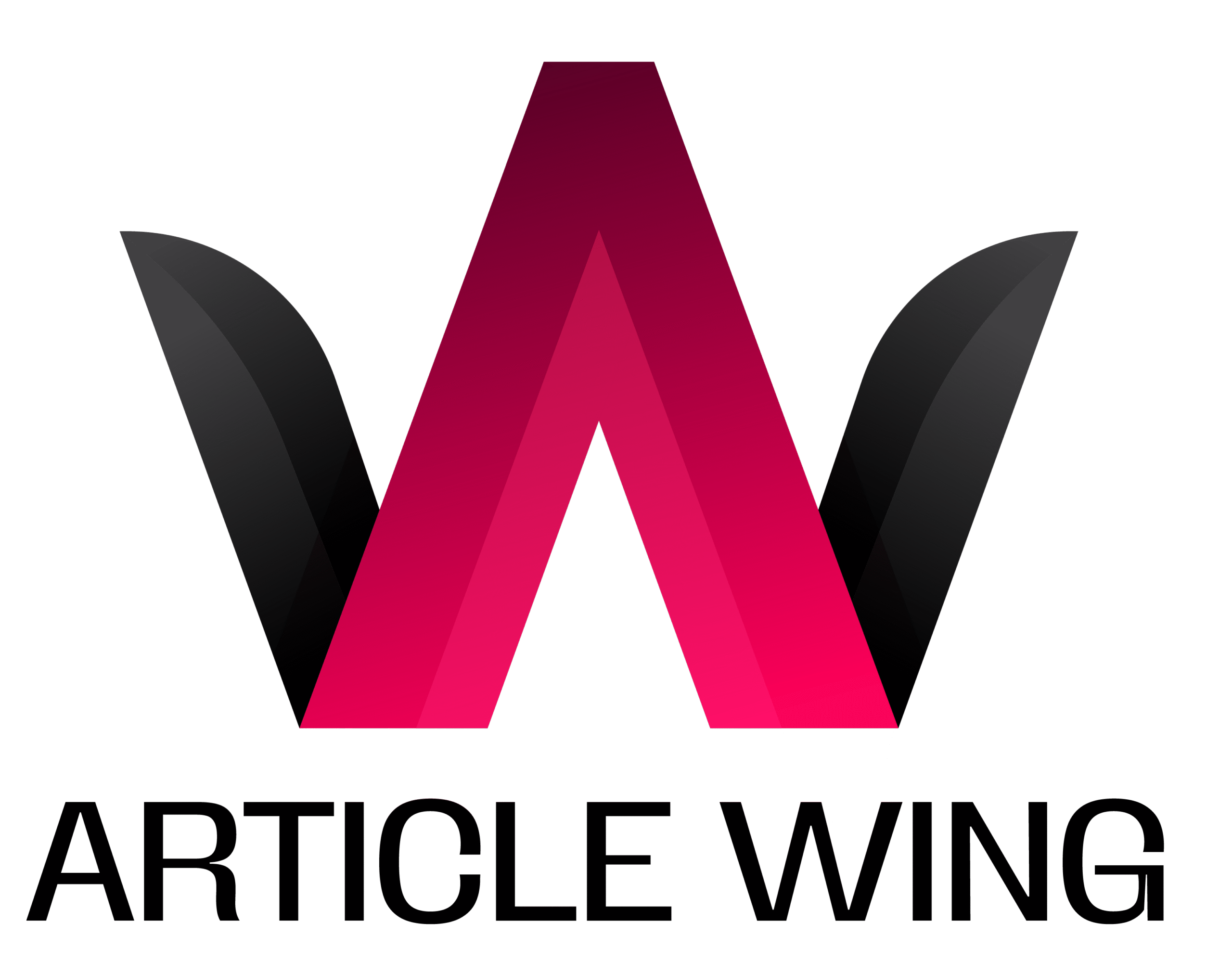



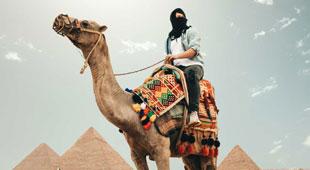



Leave feedback about this